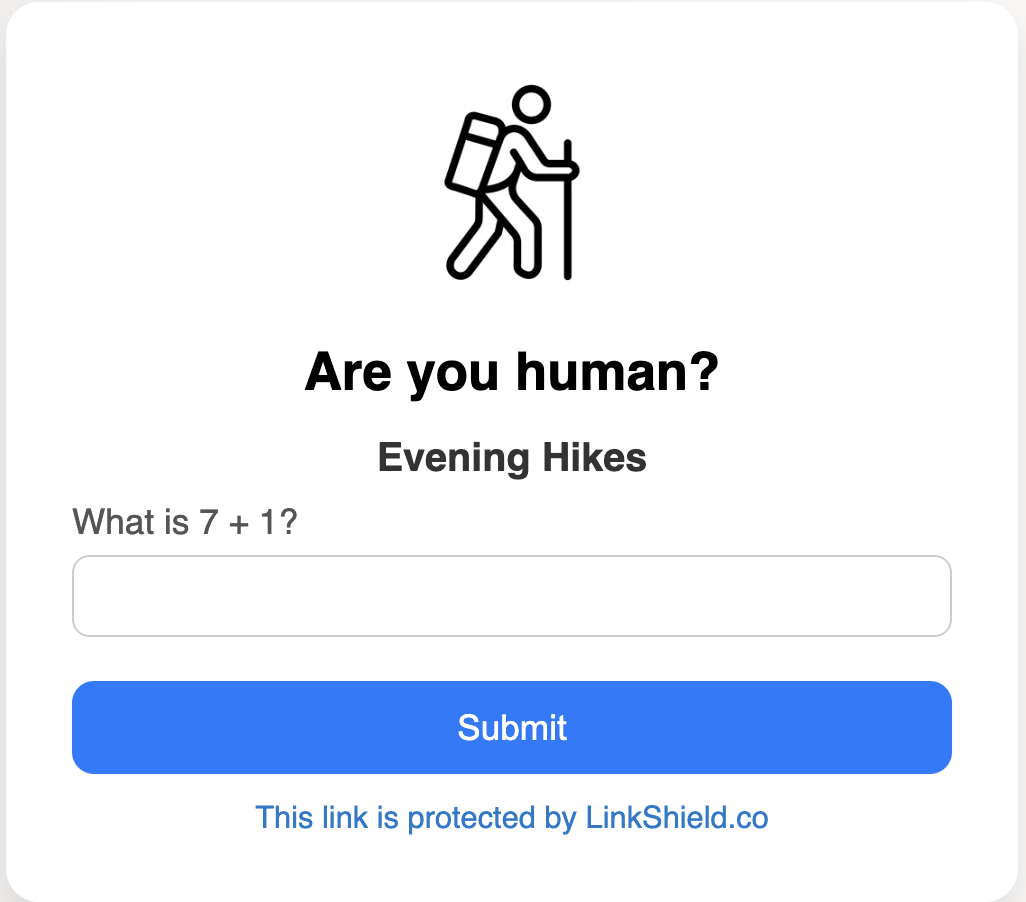Welcome 👋 Here is 30 seconds quick note to set up
Step 1: Request a magic link to your email. Click
the link in your inbox to open the setup form.
Step 2: Enter the link you want to protect (highlighted in red). You can also add an optional
title and logo URL to personalize the experience. You can add multiple links, then click the Save button
Once saved, your safe-link will appear. Click the copy icon to copy & share it publicly.
Want to edit later? Just request a new magic link again.
Once saved, your safe-link will appear. Click the copy icon to copy & share it publicly.
Want to edit later? Just request a new magic link again.
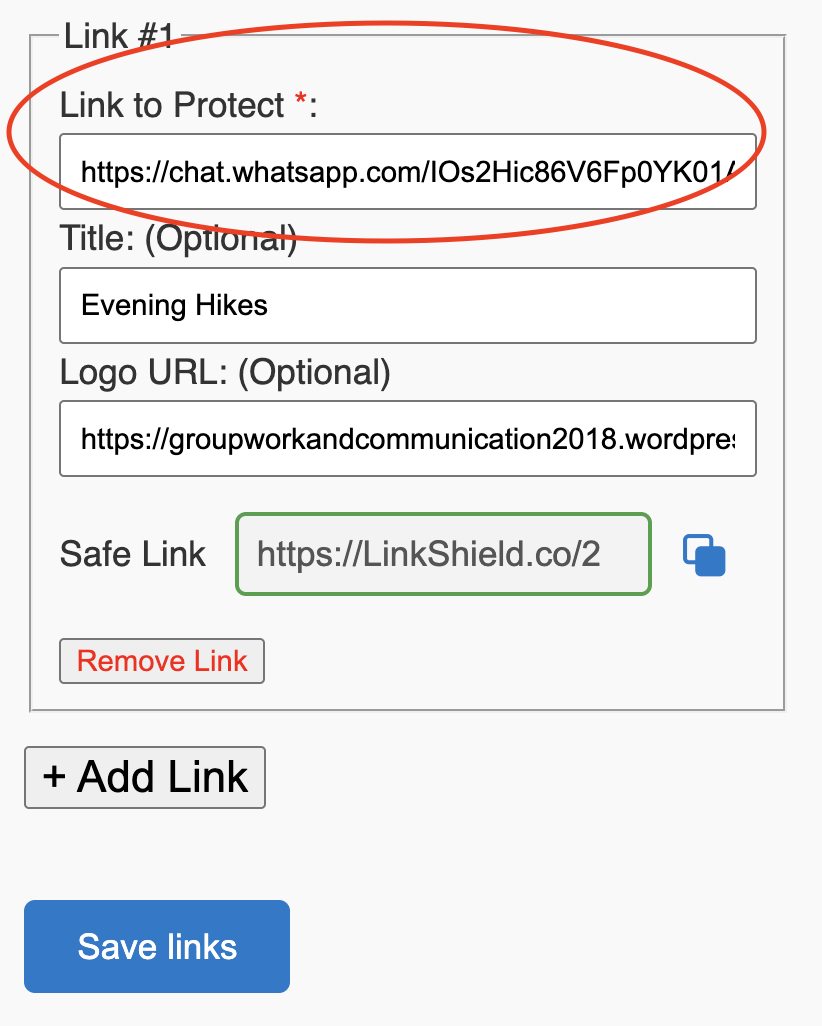
Result: This is sample of what your visitors will see, note title and logo.